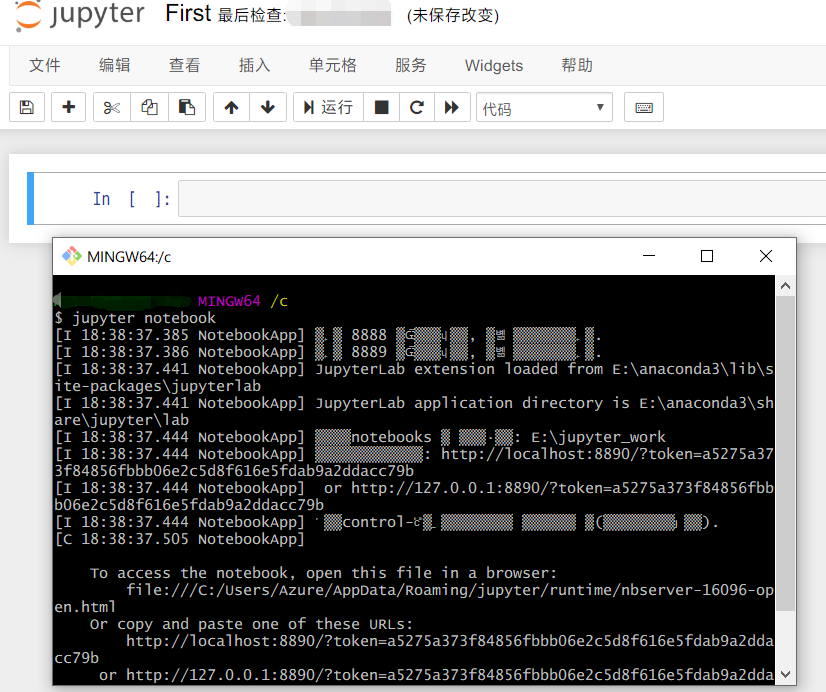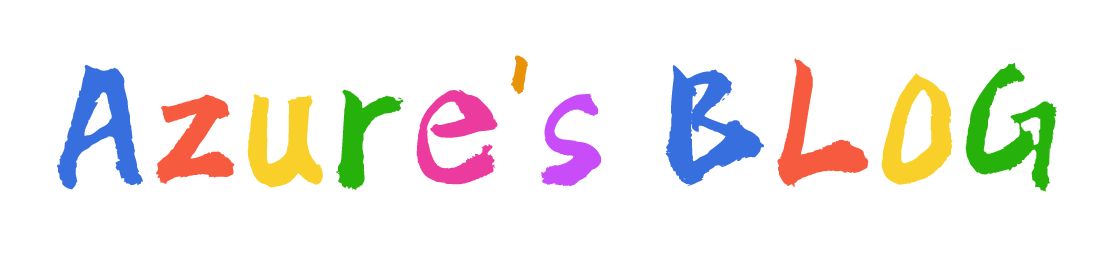- Jupyter notebook选择不同虚拟环境中module
- Jupyter notebook改变工作路径
- Jupyter notebook中文化
Jupyter notebook选择不同虚拟环境中module
1 | conda activate $Your-env-name #激活对应虚拟环境 |
打开jupyter notebook,在界面选择对应虚拟环境的kernel,即可使用其中的模块
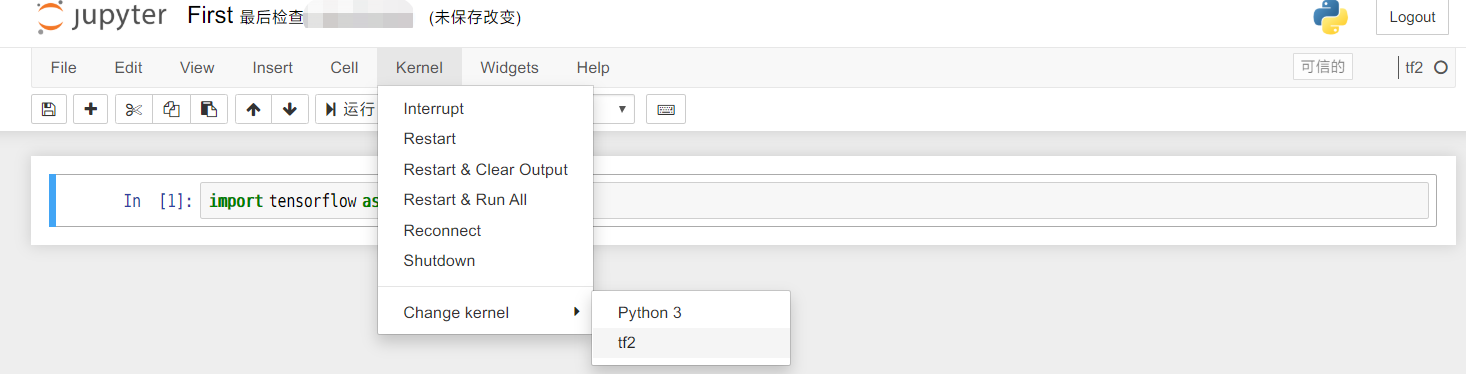
Jupyter kernel管理命令
1 | #查看当前已有的 jupyter kernel |
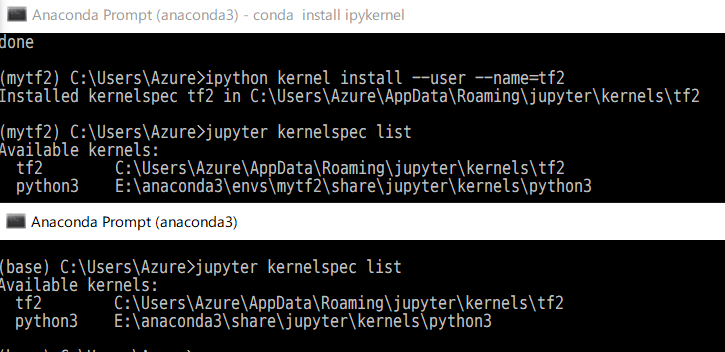
Jupyter notebook改变工作路径
生成配置文件
1 | jupyter notebook --generate-config |
执行命令后会显示生成的路径,前往该路径,并打开jupyter_notebook_config.py
1 | #c.NotebookApp.notebook_dir = '' |
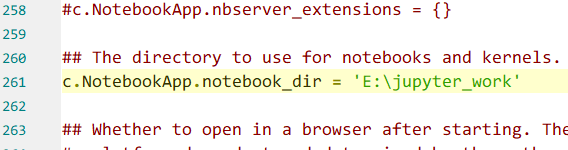
Jupyter notebook中文化
使用中文终端打开jupyter notebook,界面会自动变为中文
例如使用windows端的Git Bash